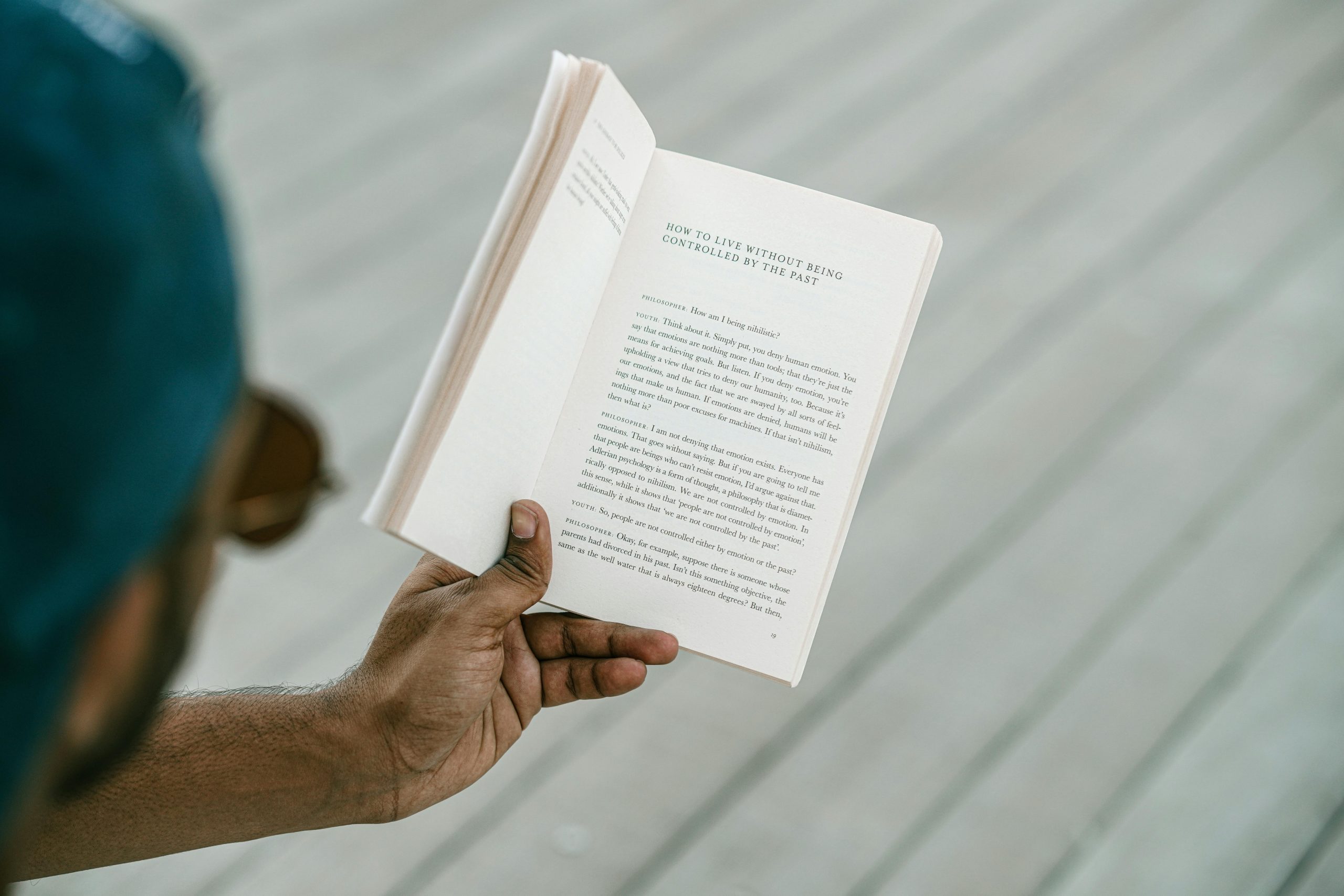In today’s fast-paced digital world, a slow-loading website can be a major setback for user experience and search engine rankings. Studies show that visitors abandon pages that take longer than three seconds to load, and search engines like Google prioritize faster sites in their rankings. If your website is lagging, don’t worry—there are proven strategies to speed it up and enhance your SEO performance. Here’s how to get started.
Optimize Images for Faster Loading
Images are often the biggest culprits behind slow page speeds. Large, unoptimized files can drastically increase load times. Here’s how to fix this:
- Compress images: Use tools like TinyPNG or Squoosh to reduce file sizes without sacrificing quality.
- Choose the right format: WebP is a modern format that offers better compression than JPEG or PNG. If WebP isn’t supported, use JPEG for photos and PNG for graphics.
- Lazy load images: Implement lazy loading so images only load when they enter the viewport, reducing initial page load time.
Leverage Browser Caching
Browser caching stores static files like CSS, JavaScript, and images on a visitor’s device, so they don’t need to reload every time they revisit your site. Here’s how to make the most of it:
- Set cache expiration headers: Configure your server to cache resources for an extended period (e.g., one month for images).
- Use a caching plugin: If you’re on WordPress, plugins like W3 Total Cache or WP Rocket simplify caching setup.
Minify CSS, JavaScript, and HTML
Excess code—like whitespace, comments, and unused scripts—can bloat your pages. Minification removes these unnecessary elements to streamline your files.
- Use minification tools: Tools like UglifyJS for JavaScript and CSSNano for CSS can automate this process.
- Combine files: Reduce HTTP requests by merging multiple CSS or JavaScript files into one.
- Defer non-critical JavaScript: Load scripts after the page renders to prevent render-blocking.
Upgrade Your Hosting Plan
Your hosting provider plays a crucial role in page speed. Shared hosting might be cost-effective, but it often leads to slower performance due to resource sharing.
- Switch to a faster hosting solution: Consider VPS, dedicated hosting, or a managed WordPress host for better speed and reliability.
- Use a CDN: A Content Delivery Network (CDN) distributes your site’s files across multiple global servers, reducing latency for visitors far from your main server.
Reduce Server Response Time
A slow server response time (Time to First Byte or TTFB) can delay your entire page load. Here’s how to improve it:
- Optimize your database: Clean up unused plugins, spam comments, and post revisions to reduce database bloat.
- Enable server-side caching: Solutions like Redis or Memcached can cache database queries for faster responses.
- Monitor server performance: Use tools like GTmetrix or Pingdom to identify bottlenecks and address them.
Conclusion
Improving your website’s page speed isn’t just about enhancing user experience—it’s a critical factor for SEO success. By optimizing images, leveraging caching, minifying code, upgrading your hosting, and reducing server response time, you can significantly boost load times. Start implementing these strategies today, and watch your site climb the search rankings while keeping visitors engaged.